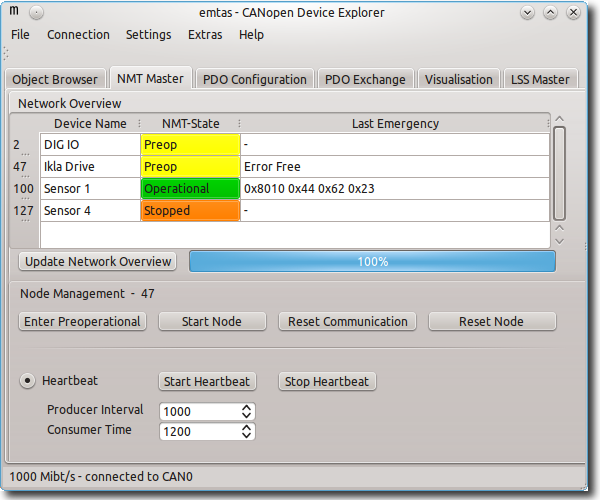Information about each CANopen device are read from the electronic data sheet of the device, or they can be scanned directly from the device. Using standardized device configuration files (DCF) device configurations can be saved or imported. Additionally, data of entire CANopen networks can be stored in project files. The built-in scripting capability using QtScript allows users to create their own test and control applications with only little effort.
Highlights
- CANopen master functionalities like NMT commands, Heartbeat, Node guarding, SDO client, PDO producer and consumer, SYNC producer, emergency consumer Optional LSS master functionality
- Saving and importing of device and network configuration
- Firmware download acc. to CiA 302
- Scripting PlugIn to create user specific test or service applications

Object dictionary
Objects of a device are presented in a clearly arranged object browser. Access to each object – according to the access rights – is given for reading and writing. The CANopen DeviceExplorer supports all SDO services. Values of the objects can be displayed decimal, hexadecimal, binary or in ASCII format, depending on the data type. Large data, like domain blocks, can be read directly from – or written to files.
PDO – configuration and visualizing
The CANopen DeviceExplorer supports the simple configuration of the the PDO mapping by drag&drop function. PDOs can be sent, received and viasualized with a single click. The SYNC message for sending of cycle PDOs can be sent once or cyclic for the purpose of tests or diagnosis.
PlugIn – extension modules
Due to the scripting capability of the CANopen DeviceExplorer it is possible to adjust the surface and masks of the tool to customer specific needs. So it is possible to include a mask for service use with the optional Srcipting PlugIn.
Following PlugIns are available:
– Script PlugIn
– LSS Master PlugIn
– CANopen Interpreter PlugIn
– EnergyBus PlugIn
– Process DataLinker to configure the PDO linking.
| System requirements |
| - Microsoft Windows 7, 8, 10 |
| - Several Linux-variants (tested with Ubuntu 16.10, OpenSuse) |
| - IXXAT CAN interface with VCI driver (Windows) or SocketCAN (Linux) support |
| Contents of delivery |
| - Programma for Windows™ or Linux |
| - USB license key (One USB 2.0 connection required) |
| - User Manual |