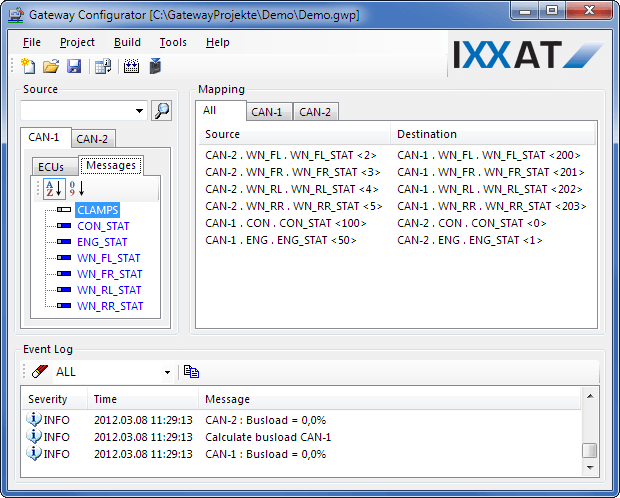Remark: This product is discontinued and no longer available.
We recommend to use the successor product, CAN Bridge NT 200/420
Features and Benefits
- Allows larger system expansion
- CAN Id Filter and conversion functionality
- Increased system reliability
- Galvanic isolation optional
- Cost savings due to simple wiring
The CAN Bridge has a powerful 16-bit microcontroller that can process bursts at higher data rates without message loss. LEDs signal the current status of the coupled networks.
The CAN Bridge is configured via a configuration file which is downloaded to the device by a loader program.
The CAN Bridge is available in three different versions: as an industrial version in either a DIN rail housing or in a robust alunimum housing, and as an automotive version in a robust alunimum housing.
CAN Bridge Configuration
The configuration of the CAN Bridge can either be made using a configuration file, which is uploaded to the device via RS232, or by using a special Windows gateway configuration tool. This gateway configuration tool enables an easy and quick drag & drop.
| Technical data | |
| Microcontroller | Fujitsu MB90F543 |
| CAN controller | 2 x CAN on-chip, CAN 2.0A, 2.0B |
| CAN bus interface | 2x ISO 11898-2, as an option galvanic isolated |
| Serial interface | RS232 for device configuration |
| Voltage supply | 9-36 V, 1.5 W |
| Temperature range | -20 ºC ... +70 ºC |
| Certification | CE |
| Housing | Plastic DIN rail housing approx. 110 x 75 x 22 mm |
| Contents of delivery |
| - CAN Bridge |
| - Configuration software for Windows™ |
| - Configuration cable (RS-232) |
| - Power supply cable (CAN Bridge aluminum only) |
| - User Manual |